I'm attempting to generate a height map from a noise texture. As far as I understand, in order to call get_pixel() on an image in this context, the image must first be locked. However, when I attempt to run the program, it exits with the error: Invalid call. Nonexistent function 'lock' in base 'StreamTexture'.
If I attempt to run it without locking the image, I get the error: Invalid call. Nonexistent function 'get_pixel' in base 'StreamTexture'.
I am certain that the instructions that I am following are for the same version of Godot I am running (3.1), so why is the engine telling me that lock() and get_pixel() are nonexistent functions?
My code is here:
extends Spatial
var width
var height
var heightData = {}
var vertices = PoolVector3Array()
var drawMesh = Mesh.new()
func _ready():
var noiseTexture = load("res://noiseTexture.png")
width = noiseTexture.get_width()
height = noiseTexture.get_height()
noiseTexture.lock()
for x in range(0, width):
for y in range(0, height):
heightData[Vector2(x,y)] = noiseTexture.get_pixel(x,y).r
noiseTexture.unlock()
for x in range(0, width-1):
for y in range(0, height-1):
createQuad(x,y)
var surfTool = SurfaceTool.new()
surfTool.begin(Mesh.PRIMITIVE_TRIANGLES)
for i in vertices.size():
surfTool.add_vertex(vertices[i])
surfTool.commit(drawMesh)
$MeshInstance.mesh = drawMesh
func createQuad(x,y):
#First half
vertices.push_back(Vector3(x, heightData[Vector2(x,y)], -y))
vertices.push_back(Vector3(x, heightData[Vector2(x,y+1)], -y-1))
vertices.push_back(Vector3(x+1, heightData[Vector2(x+1,y+1)], -y-1))
#Second Half
vertices.push_back(Vector3(x, heightData[Vector2(x,y)], -y))
vertices.push_back(Vector3(x+1, heightData[Vector2(x+1,y+1)], -y-1))
vertices.push_back(Vector3(x+1, heightData[Vector2(x+1,y)], -y))
Any help is greatly appreciated.
EDIT - I have (tried) to implement the changes that were suggested in the comments (yet I still don't know what to do with the color variable) and have attached a screenshot of my resulting code, as well as some comments I have made to try and explain to myself why the process SHOULD be working (I think). It also shows my node structure, which is why I opted to display this as an image. However, when I try to run this, the program crashes with the error displayed.