In Azure Portal, I have created Web App Bot using Basic Bot template which includes LUIS creation automatically.
LUIS has Free2 - Web/Container comes with 10,000 transactions* free per month (https://azure.microsoft.com/en-in/pricing/details/cognitive-services/language-understanding-intelligent-services/).
a. How to I see my usage of the 10,000 transactions? b. In my Azure Cost & Billing, I do not see the LUIS except the Bot Service, App Service and App Service Plan.
Thanks.