I'm using the latest Eclipse IDE for Java Developers, Version: 2019-03 (4.11.0), Build id: 20190314-1200, with Java 12.0.1.
When I try to start a server to run my aws web project in Eclipse with AWS Toolkit, I get an error message:
Here is the Servers View:
Eventually the server stops, but the web project still says "Starting".
I'm really new to this. I have no idea what to do.
I don't see the application in the Elastic Beanstalk console. I'm just starting to learn how to set up CloudWatch with Elastic Beanstalk.