We are using Account to store multiple account-types: vendor, a distributor, a supplier, a partner. In some scenarios we only want to allow an operator to select a 'vendor' Account which we've achieved by setting a lookup filter.
However, the recently used items list seems to bypass this filter and just show all Accounts regardless of type, so we need to disable it via the below options
These options only apply to that instance of the control. When the same field is included in a Business Process Flow, the recent items appear again.
How can we replicate this behaviour for lookups in a Business Process Flow?
I don't mind if this is done via JavaScript, as long as it uses supported methods. I haven't been able to spot the correct property here MSDN