I have a problem, where I need to fetch data when user scrolls to the bottom of the page. To solve this problem I use intersection Observer. And it works in Chrome, Firefox, Opera and Safari, but it doesn't work in Edge for a reason that I don't understand (and there is no error as well).
Here is what it is supposed to be
And here is Edge (no Loading...)
I put console.log inside
handleObserverfunction (insideif (this.state.prevY > y) {}statement) --> in Edge it didn't triggerAnd I've tried to reference the target by id instead of
this.loadingRef- the result was the same.
Here is my react component:
/**
* App main react component
*/
export default class Main extends Component {
state = {
cards: [],
isFetching: false,
page: 1,
prevY: 0,
sortValue: 'name',
searchValue: '',
prevSearchValue: '',
numberLoaded: null,
};
/**
* Initial data fetch
*/
componentDidMount() {
this.getCards(this.state.page);
// Options
const options = {
root: null, // Page as root
rootMargin: '0px',
threshold: 1.0,
};
// Create an observer
this.observer = new IntersectionObserver(
this.handleObserver.bind(this), // callback
options
);
// Observe the `loadingRef`
this.observer.observe(this.loadingRef);
}
/**
* Callback for Intersection Observer
*/
handleObserver(entities, observer) {
const y = entities[0].boundingClientRect.y;
if (this.state.prevY > y) {
const curPage = this.state.page + 1;
this.getCards(curPage, this.state.sortValue, this.state.searchValue);
this.setState({page: curPage});
}
this.setState({prevY: y});
}
/**
* Data fetch
*/
getCards(page, sortValue = 'name', searchValue = '') {
//... code
}
/**
* Renders component
*/
render() {
const loadingCSS = {
height: '10px',
marginTop: '0',
width: '1px',
};
const {cards, isFetching, numberLoaded} = this.state;
return (
<main className="l-main">
<h1 className="t1">
MTG Creatures{numberLoaded && ` (${numberLoaded} loaded)`}
</h1>
{!isFetching && cards.length === 0 && (
<p className="t0">No cards have been found</p>
)}
{/* code */}
{cards.length !== 0 && <Cards cards={cards} />}
<div
ref={(loadingRef) => (this.loadingRef = loadingRef)}
style={loadingCSS}
>
{isFetching && <Loader />}
</div>
</main>
);
}
}
Per suggestion in MS Edge: IntersectionObserver. Does it work for you? I've tried to add min-width, min-height and a border --> it didn't work for me