I have a bullet-ed un-ordered list of ingredients on my recipe site. I have some padding around the list so that it is displayed in the center of the page. However, when I go to view the page on an iphone or a tablet (a device with a narrower screen), my bullet points are pushed to 2 lines and the second line is not in line with the first.
I believe this is due to the padding code I have around the list so that on a narrow screen, the bullets are still in the center of the page. When the bullet point is too long that it has to go to 2 lines, the second line is pushed all the way to the left while the bullet is still centered. I am looking to align the second line with the first (still centered on the page)
I have tried positioning it 'outside' the bullet point, however, because I have made my own bullet point with code this doesn't seem to work.
The code below is the code I have for the cellular device display of this issue.
@media only screen and (max-width : 480px)
{ ul[data-rte-list] li>*:first-child::before {
content: "•";
position: outside;
line-height: 1.5em !important;
top: 2px;
padding-right: 10px;
font-size: 22px;
padding-left: 100px;
color: #373737;
opacity: .4;
}
}
This is exactly what the page looks like: