Background: I have a winForm app that registers a user in the database based on the user input provided in the form, auto-generates a random password and username for the user, and e-mails the user a link to take an application based on the marketing company selected.
Problem: I got the bundles listbox to populate w/ autopostback set to true but the bundles listbox populates as soon as you click on an lbcarrier and it doesn't allow you select more than one carrier.
Do you have any ideas on how to allow multiselect with the postback feature on?
Here's a screenshot of the interface:
code on default.aspx:
<td class="style1">
Carriers:</td>
<td bgcolor="#ffffff" class="style2">
<asp:ListBox AutoPostback="true" ID="lbCarriers" runat="server" Height="86px" Width="250px">
</asp:ListBox>
</td>
</tr>
<td class="style1">
Bundles:</td>
<td bgcolor="#ffffff" class="style2">
<asp:ListBox ID="bundles" runat="server" Height="86px" Width="250px">
</asp:ListBox>
</td>
</tr>
code on default.aspx.vb:
Protected Sub lbCarriers_SelectedIndexChanged(ByVal sender As Object, ByVal e As EventArgs) Handles lbCarriers.SelectedIndexChanged
Dim splt() As String
Dim ac1 As Array
bundles.Items.Clear()
Dim item As ListItem = lbCarriers.SelectedItem
splt = item.ToString().Split("|")
ac1 = proxy.GetContractingBundles("test", "test", Trim(splt(0)))
For Each Pitem In ac1
bundles.Items.Add(Trim(splt(2)) & " | " & Pitem.FormBundleName)
Next
End Sub
Thanks for looking!