my company has acquired a .ly domain (managed by the Libyan government), which we'd like to use for our brand. In order to manage this domain there's a very basic management panel allowing me to insert some "DNS Servers". Together with a cryptic message about when it's required to not only use domain names for these servers but also specify their IP Address. Due to bad translation, I can't make any sense of that.
Ultimately, I would like to manage the DNS configuration via google cloud DNS, where I've created a DNS A record for the domain pointing to our website's IP Address.
This looks like this:
 (sorry for the german, can't make google cloud console translate to english; Type is "Public" and DNS Peering is "Deactivated".)
(sorry for the german, can't make google cloud console translate to english; Type is "Public" and DNS Peering is "Deactivated".)
I've set this up and waited for some hours with nothing happening. Dig offer any information helpful to me either
$ dig homeful.ly
; <<>> DiG 9.10.6 <<>> homeful.ly
;; global options: +cmd
;; Got answer:
;; ->>HEADER<<- opcode: QUERY, status: SERVFAIL, id: 42243
;; flags: qr rd ra; QUERY: 1, ANSWER: 0, AUTHORITY: 0, ADDITIONAL: 1
;; OPT PSEUDOSECTION:
; EDNS: version: 0, flags:; udp: 4096
;; QUESTION SECTION:
;homeful.ly. IN A
;; Query time: 899 msec
;; SERVER: 192.168.178.1#53(192.168.178.1)
;; WHEN: Wed May 29 16:47:37 CEST 2019
;; MSG SIZE rcvd: 39
My question would be: What am I doing wrong? (I have generally only basic understanding of DNS)