I used Unity with OpenCVSharp, and I have detected markers with the function CvAruco.DetectMarkers(...) so obtaining markerCorners.
I want to create DYNAMICALLY an object on this detected marker using the markerCorners as coordinates, is it possible?
I tried to use marker's corner as coordinates for the cube, but it shows in another point and not on the marker...
Could you help me?
using OpenCvSharp;
using OpenCvSharp.Aruco;
using OpenCvSharp.Util;
using UnityEngine;
using static OpenCvSharp.Unity;
using OpenCvSharp.Tracking;
using System.Linq;
using System.Collections.Generic;
using System.Collections;
using System;
public class ActivationScript : MonoBehaviour //WebCamera
{
private WebCamTexture webCamTexture;
//MARKER DETECTOR
private Mat img;
private int[] markerIds;
Point2f[][] markerCorners, rejectedCandidates;
Dictionary dictionary;
//COLOR
Mesh mesh;
MeshRenderer mr;
Vector3[] vertices;
int[] triangles;
public Material mat;
GameObject markerObj;
GameObject camPlane;
private bool create_flag = false;
private object punti;
List<Point> lista = new List<Point>();
private void Start()
{
Debug.Log("Start LiveSketch");
webCamTexture = new WebCamTexture(WebCamTexture.devices[0].name);
camPlane = GameObject.Find("CameraPlane");
camPlane.GetComponent<MeshRenderer>().material.mainTexture = webCamTexture;
//camPlane.transform.position = new Vector3(w/2,h/2,0);
webCamTexture.Play();
//
dictionary = CvAruco.GetPredefinedDictionary(PredefinedDictionaryName.Dict4X4_100);
}
private void Update()
{
if (webCamTexture.didUpdateThisFrame && webCamTexture.isPlaying)
{
Texture2D text = ScreenCapture.CaptureScreenshotAsTexture();
img = TextureToMat(text);
DetectorParameters parameters = DetectorParameters.Create();
CvAruco.DetectMarkers(img, dictionary, out markerCorners, out markerIds, parameters, out rejectedCandidates);
if (markerIds.Length > 0)
{
Debug.Log("DETECTED");
//void circle(Mat&img, Point center, int radius, const Scalar&color, int thickness = 1, int lineType = 8, int shift = 0)
//Cv2.DrawChessboardCorners(img,img.Size(),img,true);
//CvAruco.DrawDetectedMarkers(img, markerCorners, markerIds);
/* DRAW AN PLANE OR CUBE ON DETECTED MARKER
.....
*/
Point tl = new Point(markerCorners[0][0].X,markerCorners[0][0].Y);
Point br = new Point(markerCorners[0][2].X, markerCorners[0][2].Y);
Cv2.Rectangle(img, tl, br, new Scalar(0,255,0),-1);
Cv2.ImShow(this.camPlane.name,img);
//SetColor_2(markerCorners,1);
return;
}
}
}
/*markerCorners è l'elenco degli angoli dei marker rilevati.
* Per ogni marker, i suoi quattro angoli vengono restituiti nel loro ordine originale
* (che è in senso orario a partire da in alto a sinistra).
* Quindi, il primo angolo è l'angolo in alto a sinistra, seguito da in alto a destra, in basso a destra e in basso a sinistra.*/
public void SetColor_2(Point2f[][] markerCorners, int nMarker)
{
float x = markerCorners[0][1].X;
float y = markerCorners[0][1].Y;
float i,j;
if (create_flag==false)
markerObj = Helper.CreatePlane(markerCorners, 0, camPlane);
i=camPlane.transform.position.x + 26.7f;
j = camPlane.transform.position.y - 13.3f;
markerObj.GetComponent<MeshRenderer>().material.SetTexture("txt", SetTxt());
//markerObj.transform.Rotate(new Vector3(0, 180, 0));
create_flag = true;
//markerObj.transform.SetPositionAndRotation(new Vector3(i,j),Quaternion.identity);
}
private Texture2D SetTxt()
{
Texture2D texture = new Texture2D(12, 12);
markerObj.GetComponent<Renderer>().material.mainTexture = texture;
for (int y = 0; y < texture.height; y++)
{
for (int x = 0; x < texture.width; x++)
{
Color color = Color.red;
texture.SetPixel(x, y, color);
}
}
texture.Apply();
Debug.Log("SetTxt finished");
return texture;
}
private void Calibration()
{
//Cv2.CalibrateCamera(img,img.Size,);
}
public void Print(Point2f[][] markerCorners, int nMarker)
{
int i = 0, j = 0;
Debug.Log("Length: " + markerCorners.Length);
for (i = 0; i <=nMarker; i++)
{
for (j = 0; j <4; j++)
{
Debug.Log("Coordinate con i= " + i + "j= " + j + ": " + markerCorners[i][j]);
}
}
}
public static Mat TextureToMat(Texture2D texture, TextureConversionParams parameters = null)
{
if (null == parameters)
parameters = TextureConversionParams.Default;
Color32[] pixels32 = texture.GetPixels32();
return PixelsToMat(pixels32, texture.width, texture.height, parameters.FlipVertically, parameters.FlipHorizontally, parameters.RotationAngle);
}
}
HELPER CLASS:
using OpenCvSharp;
using System.Collections;
using System.Collections.Generic;
using UnityEngine;
public static class Helper
{
public static GameObject CreatePlane(Point2f[][] markerCorners, int ind, GameObject Parent)
{
GameObject plane = new GameObject("Plane");
MeshFilter mf = plane.AddComponent(typeof(MeshFilter)) as MeshFilter;
MeshRenderer mr = plane.AddComponent(typeof(MeshRenderer)) as MeshRenderer;
plane.transform.parent = Parent.transform.parent;
float width = (markerCorners[0][1].X - markerCorners[0][0].X);
float height = (markerCorners[0][3].Y - markerCorners[0][0].Y);
//plane.transform.localScale = new Vector3(1,1,1);
//Debug.Log("Altezza e Larghezza: "+height+", "+width);
Mesh m = new Mesh();
m.vertices = new Vector3[]
{
new Vector3(markerCorners[ind][0].X, markerCorners[ind][0].Y, 1), //alto sx
new Vector3(markerCorners[ind][1].X, markerCorners[ind][1].Y, 1), //alto dx
new Vector3(markerCorners[ind][1].X, markerCorners[ind][2].Y, 1), //basso dx
new Vector3(markerCorners[ind][0].X, markerCorners[ind][3].Y, 1) //basso sx
//new Vector3(0,0,0),
//new Vector3(width,0,0),
//new Vector3(width,height,0),
//new Vector3(0,height,0),
};
m.uv = new Vector2[]
{
new Vector2(0,0),
new Vector2(0,1),
new Vector2(1,1),
new Vector2(1,0),
};
m.triangles = new int[] { 3, 0, 2, 2, 0, 1 };//{ 0, 1, 2, 0, 2, 3 }; //
mf.mesh = m;
m.RecalculateBounds();
m.RecalculateNormals();
plane.transform.Rotate(new Vector3(0,180,0));
return plane;
}
}
I have created the Helper Class to draw a rectangle on detected marker, but it shows in another point and not on the marker.
Then I used cv2.Rectangle(...) to draw an rectangle on marker, it seems to work but I would like to show this rectangle on main scene on Unity, so without the command "imshow".
Thanks to all!