I am trying to upgrade expo-cli from 2.11 to 2.18 but npm i -g expo-cli@latest still points to the old version.
when I typed expo-cli -V it resulted:
2.11 ...so naturally npm i -g expo-cli@latest will grab the latest version and install it but still expo-cli -v is still pointing to the old version.
I remember installing packages in bash level is a no go operation.
these are some images to put it all into context:
Update: Removed Nodes modules as suggested in the first answer, and that lead to npm removal both expo and expo-cli are not found with the command where