How can a simple cross dissolve animation be written in the tab controller class that performs when switching between tabs.
Here is an example of the app showing this kind of animation.
I am fairly new to custom transition animations I understand that it has to go within didSelect
override func tabBar(_ tabBar: UITabBar, didSelect item: UITabBarItem) {
}
UPDATE
There seems to be some confusion on my part:
I've created a new Swift File called TabBarClass.swift
Inside of I added the following code:
class MyFadeTransition: NSObject, UIViewControllerAnimatedTransitioning {
func animateTransition(using transitionContext: UIViewControllerContextTransitioning) {
if let fromVC = transitionContext.viewController(forKey: .from), let toVC = transitionContext.viewController(forKey: .to) {
toVC.view.frame = fromVC.view.frame
toVC.view.alpha = 0
fromVC.view.alpha = 1
transitionContext.containerView.addSubview(fromVC.view)
transitionContext.containerView.addSubview(toVC.view)
UIView.animate(withDuration: transitionDuration(using: transitionContext), animations: {
toVC.view.alpha = 1
}) { (finished) in
transitionContext.completeTransition(finished)
}
}
}
func animationEnded(_ transitionCompleted: Bool) {
// no-op
}
func transitionDuration(using transitionContext: UIViewControllerContextTransitioning?) -> TimeInterval {
return 0.3
}
}
**And in the AppDelegate I added:**
func application(_ application: UIApplication, didFinishLaunchingWithOptions launchOptions: [UIApplication.LaunchOptionsKey: Any]?) -> Bool {
func tabBarController(_ tabBarController: UITabBarController, animationControllerForTransitionFrom fromVC: UIViewController, to toVC: UIViewController) -> UIViewControllerAnimatedTransitioning? {
let fade = MyFadeTransition()
return fade
}
What is the issue?
UPDATE 2
This is how my AppDelegate is written:
import UIKit
@UIApplicationMain
class AppDelegate: UIResponder, UIApplicationDelegate {
var window: UIWindow?
var tabBarController: UITabBarController!
func application(_ application: UIApplication, didFinishLaunchingWithOptions launchOptions: [UIApplication.LaunchOptionsKey: Any]?) -> Bool {
let tab = window!.rootViewController as! UITabBarController
tab.delegate = self
return true
}
func applicationWillResignActive(_ application: UIApplication) {
// Sent when the application is about to move from active to inactive state. This can occur for certain types of temporary interruptions (such as an incoming phone call or SMS message) or when the user quits the application and it begins the transition to the background state.
// Use this method to pause ongoing tasks, disable timers, and invalidate graphics rendering callbacks. Games should use this method to pause the game.
}
func applicationDidEnterBackground(_ application: UIApplication) {
// Use this method to release shared resources, save user data, invalidate timers, and store enough application state information to restore your application to its current state in case it is terminated later.
// If your application supports background execution, this method is called instead of applicationWillTerminate: when the user quits.
}
func applicationWillEnterForeground(_ application: UIApplication) {
// Called as part of the transition from the background to the active state; here you can undo many of the changes made on entering the background.
}
func applicationDidBecomeActive(_ application: UIApplication) {
// Restart any tasks that were paused (or not yet started) while the application was inactive. If the application was previously in the background, optionally refresh the user interface.
}
func applicationWillTerminate(_ application: UIApplication) {
// Called when the application is about to terminate. Save data if appropriate. See also applicationDidEnterBackground:.
}
}
extension AppDelegate: UITabBarControllerDelegate {
func tabBarController(_ tabBarController: UITabBarController, animationControllerForTransitionFrom fromVC: UIViewController, to toVC: UIViewController) -> UIViewControllerAnimatedTransitioning? {
let fade = MyFadeTransition()
return fade
}
}