The expected type is System.Text.Encoding, but there are no built-in string-to-Encoding conversions that apply here.
You can fix that by applying a PSTypeConverter:
using namespace System.Management.Automation
using namespace System.Text
class PSTextEncodingConverter : PSTypeConverter {
hidden
[hashtable]
$ConversionTable = @{
'ASCII' = [System.Text.Encoding]::ASCII
'ANSI' = [System.Text.Encoding]::ASCII
'UTF7' = [System.Text.Encoding]::UTF7
'UTF-7' = [System.Text.Encoding]::UTF7
'UTF8' = [System.Text.Encoding]::UTF8
'UTF-8' = [System.Text.Encoding]::UTF8
'Unicode' = [System.Text.Encoding]::Unicode
'UTF16LE' = [System.Text.Encoding]::Unicode
'LittleEndianUnicode' = [System.Text.Encoding]::Unicode
'UTF16BE' = [System.Text.Encoding]::BigEndianUnicode
'BigEndianUnicode' = [System.Text.Encoding]::BigEndianUnicode
'UTF32' = [System.Text.Encoding]::UTF32
'UTF-32' = [System.Text.Encoding]::UTF32
'Default' = [System.Text.Encoding]::Default
}
[bool]
CanConvertFrom([object]$value, [type]$targetType) {
return (
$this.IsEncodingType($targetType)
) -and (
(
$value -is $targetType
) -or (
(
$value -is [string]
) -and (
"$value" -in $this.ConversionTable.Keys
)
)
)
}
[object]
ConvertFrom([object]$value, [Type]$targetType, [IFormatProvider]$format, [bool]$ignoreCase) {
if ($value -is $targetType) {
return $value
}
if ($this.ConversionTable.Contains("$value")) {
return $this.ConversionTable["$value"]
}
throw "Failed to convert '$value' to [$($targetType.FullName)]."
}
[bool]
CanConvertTo([object]$value, [Type]$targetType) {
return $this.CanConvertFrom($value, $targetType)
}
[object]
ConvertTo([object]$value, [Type]$targetType, [IFormatProvider]$format, [bool]$ignoreCase) {
return $this.ConvertFrom($value, $targetType, $format, $ignoreCase)
}
[bool]
IsEncodingType([type]$targetType) {
$type = $targetType
do {
if ($type -eq [Encoding]) {
return $true
}
} while (($type = $type.BaseType) -ne $null)
return $false
}
}
Then register the type converter with Update-TypeData:
Update-TypeData -TypeName System.Text.Encoding -TypeConverter PSTextEncodingConverter
Now any parameter that expects an instance of [Encoding] will accept the string value UTF-8 or UTF8 in its place:
Import-DbaCsv -Path .\file.csv -SqlInstance sqlsrv -Database db1 -Encoding UTF8