I have some area X by Y pixels and I need to fill it up pixel by pixel. The problem is that at any given moment the drawn shape should be as round as possible.
I think that this algorithm is subset of Ordered Dithering, when converting grayscale images to one-bit, but I could not find any references nor could I figure it out myself.
I am aware of Bresenham's Circle, but it is used to draw circle of certain radius not area.
I created animation of all filling percents for 10 by 10 pixel grid. As full area is 10x10=100px, then each frame is exactly 1% inc.