I am changing a project colors and this old orange color not changed on UIActivityViewController button. I want to change button color orange to white. This look is when user press the share button and select "Add to Notes" button. How can I access these buttons and change colors?
First problem solved. This code is working on buttons:
UIButton.appearance(whenContainedInInstancesOf: [UINavigationBar.self]).tintColor = .white
When I click to "New Note" this look is came. How can I change the title color on this view? I want to change this title color black to white.
This is my sharing code and I was trying every bar tint color code.
func shareLink(_ link: String) {
let activityViewController = UIActivityViewController(activityItems: [link], applicationActivities: nil)
activityViewController.navigationController?.navigationBar.barTintColor = .white
activityViewController.navigationController?.navigationBar.tintColor = .white
activityViewController.tabBarController?.navigationItem.backBarButtonItem?.tintColor = .white
activityViewController.tabBarController?.navigationController?.navigationBar.tintColor = .white
self.present(activityViewController, animated: true)
}
Also I tried adding some code on AppDelegate in didFinishLaunchingWithOptions function
UINavigationBar.appearance().tintColor = .white
UIApplication.shared.keyWindow?.tintColor = .white