Xcode 10.2.1, iOS 12.2, iPhone 8 Simulator.
I am able to successfully test my app by manually writing my own tests, but I'm unable to record. The record button is disabled, and if I hover over it, Xcode says "At least one test should be selected":
There seems to be something else Xcode wants. Any suggestions?