In Core Data, attributes of type String and Int32 are "Optional" (ticked in properties).
Corresponding to these values in code, are the same types as optionals.
var color1: String?
var color2: String?
var color3: String?
var colorRangeLoc1: Int32?
var colorRangeLoc2: Int32?
var colorRangeLoc3: Int32?
Values are set in some cases, and passed to a function, as optionals, for transfer to Core Data.
func loadCellData(text: String, sortOrder: Int32, portion: Float, color1: String?, color2: String?, color3: String?, colorRangeLoc1: Int32?, colorRangeLoc2: Int32?, colorRangeLoc3: Int32?, colorRangeLen1: Int32?, colorRangeLen2: Int32?, colorRangeLen3: Int32?, underlineRangeLoc1: Int32?, underlineRangeLoc2: Int32?, underlineRangeLoc3: Int32?, underlineRangeLen1: Int32?, underlineRangeLen2: Int32?, underlineRangeLen3: Int32?)
{
let appDelegate = UIApplication.shared.delegate as! AppDelegate
let context = appDelegate.persistentContainer.viewContext
let entry: CellData = NSEntityDescription.insertNewObject(forEntityName: "CellData", into: context) as! CellData
entry.text = text
entry.sortOrder = sortOrder
entry.portion = portion
entry.color1 = color1
entry.color2 = color2
entry.color3 = color3
entry.colorRange1Loc = colorRangeLoc1
entry.colorRange2Loc = colorRangeLoc2
entry.colorRange3Loc = colorRangeLoc3
...
Xcode compiles without error for the String? values, color1, color2 and color3, but shows the following error for Int32? values:
This suggests that the optional Int32 in CoreData is demanding an unwrapped optional value (while the optional Strings are fine)? Is there a difference (it would help me to understand why), and if so how is it best managed?
Assigning 'nil' as a starting value does not work. Force unwrapping causes a crash if nil (of course). Is it necessary to check for all values of type Int32?
if colorRangeLoc1 != nil { entry.colorRangeLoc1 = colorRangeLoc1 }
Or should it be 'guard' or 'if let'?