I traying setup my vim based typescript developing environment, but have an issue with indent management.
Probably 'eslint' says: indent: Expected indentation of 2 spaces but found 4. after prettier reformat.
My .eslintrc.js:
module.exports = {
parser: '@typescript-eslint/parser', // Specifies the ESLint parser
extends: [
'plugin:react/recommended', // Uses the recommended rules from @eslint-plugin-react
'plugin:@typescript-eslint/recommended', // Uses the recommended rules from @typescript-eslint/eslint-plugin
'prettier/@typescript-eslint',
'plugin:prettier/recommended',
],
parserOptions: {
ecmaVersion: 2018, // Allows for the parsing of modern ECMAScript features
sourceType: 'module', // Allows for the use of imports
ecmaFeatures: {
jsx: true, // Allows for the parsing of JSX
tsx: true, // Allows for the parsing of TSX ???
},
},
rules: {
indent: ['error', 2],
quotes: ['error', 'single'],
semi: ['error', 'never'],
'sort-keys': ['error', 'asc', { caseSensitive: true, natural: false }],
},
}
My .prettierc:
module.exports = {
semi: false,
trailingComma: 'all',
singleQuote: true,
printWidth: 80,
tabWidth: 2,
};