I am trying to build an iOS app that will have the structure of Facebook's feed:
A vertical collection view that will have cells. Each cell will consist of image and text.
In fact, I am building my app with the help of this video by LetsBuildThatApp (this guy rocks by the way).
Currently, I am able to touch the image and animate it to full width, and also pan to dismiss it if velocity on Y-axis is more than a specific threshold.
What I want to achieve after that is to also be able to pinch/double tap to zoom. Like this:
I searched around and found some great articles on how to use UISCrollView to zoom. [Article1, Article2].
The problem is that I use autolayout to perform animations but these articles either use Storyboards or frames to position the image in the center of the scroll view [or at least this is how I understand it]. And also they don't involve any animations to start with.
Also, I don't want to present or push a view controller onto the navigation controller stack. I would rather animate the view on top of the base view as I do now.
Any idea on how to achieve this?
Thank you in advance!