I am trying to extract X-Atmosphere-tracking-id from the response body. I got the response in the following way:
40|41be6f15-2e19-4e1d-aaff-d4b92ae47e48|0||
Now I want to extract only:
41be6f15-2e19-4e1d-aaff-d4b92ae47e48
which is dynamically generated on every execution.
Also, It would be great if someone shares tips and tricks as well as reference videos/sites of load testing using JMeter for Vaading application.