I have two table having data like below:
SELECT *
FROM [dbo].[TestTable_1]
ID Value
----------
1 gjha
2 dc
3 d
4 ds
5 dg
6 hn
2nd table:
SELECT *
FROM [dbo].[TestTable_2]
Value
-----
jklsa
dfv
b
grt
trj
h
muik
rg
kuu
wd
gb
nm
wef
I'm fetching the data in SSRS report as below:
Question is:
How can I maintain the table size same? That is, if small table in SSRS report has 6 records (which is in this case), the bigger one should adjust same size as small and the extra (/more) records that are coming in the large table should shift to right.
Here is the expected output from SSRS
Value Value
-------- -----------------
gjha jklsa |muik | wef
dc dfv |rg |
d b |kuu |
ds grt |wd |
dg trj |gb |
hn h |nm |
Note: The above details are just example, however, the number of records are really dynamic.