I wanted to try out Blazor. I've installed .NET Core 3.0 preview 5 SDK, Blazor VS extension to enable project templates. I can create Blazor project, but I can't run it - I constantly get this notification.
In some tutorials I see that there should be a checkbox in VS options - to enable using of preview SDKs.
But it's not there in VS2019! Version is 16.1.1