I am using RecyclerView with Cardview items inside it. I set the GridLayoutManager to show 2 items at each row and I want it to be centered on all phones like this :
expected result

But I have currently these :
Actual result
I tried different poor solutions (paddingLeft...) but it works on phones with bigger screens and doesn't work on smaller phones.
content_main.xml looks like this :
<?xml version="1.0" encoding="utf-8"?>
<RelativeLayout android:layout_width="wrap_content"
android:layout_height="wrap_content"
xmlns:android="http://schemas.android.com/apk/res/android"
xmlns:app="http://schemas.android.com/apk/res-auto"
xmlns:card_view="http://schemas.android.com/tools">
<SearchView
android:id="@+id/searchView"
android:layout_width="match_parent"
android:queryHint="Rechercher un film"
android:iconifiedByDefault="false"
android:layout_marginTop="65dp"
android:layout_marginBottom="10dp"
android:layout_height="30dp" />
<android.support.v7.widget.RecyclerView
android:id="@+id/movies_list"
android:layout_width="match_parent"
android:layout_height="wrap_content"
android:layout_alignParentStart="true"
android:layout_below="@+id/searchView"
android:scrollbars="vertical"
card_view:cardCornerRadius="5dp"
card_view:cardElevation="5dp"
card_view:cardUseCompatPadding="true" />
</RelativeLayout>
movie_card.xml :
<?xml version="1.0" encoding="utf-8"?>
<LinearLayout xmlns:android="http://schemas.android.com/apk/res/android"
android:layout_width="wrap_content"
android:layout_height="wrap_content"
android:orientation="vertical">
<android.support.v7.widget.CardView
android:id="@+id/cardView"
android:layout_width="wrap_content"
android:layout_height="wrap_content">
<RelativeLayout
android:layout_width="170dip"
android:layout_height="wrap_content">
<ImageView
android:id="@+id/item_movie_poster"
android:layout_width="170dip"
android:layout_height="256dip"
android:layout_centerHorizontal="true"
android:contentDescription="@string/movie_image_description"
android:scaleType="centerCrop" />
<TextView
android:id="@+id/item_movie_title"
android:layout_width="wrap_content"
android:layout_height="wrap_content"
android:layout_below="@id/item_movie_poster"
android:layout_centerHorizontal="true"
android:layout_marginBottom="10dip"
android:layout_marginTop="5dip"
android:textSize="15sp"
android:textAlignment="center"
android:singleLine="true"
android:ellipsize="marquee"
android:textStyle="bold" />
</RelativeLayout>
</android.support.v7.widget.CardView>
</LinearLayout>
And app_bar_main.xml which includes the content_main.xml :
<?xml version="1.0" encoding="utf-8"?>
<android.support.design.widget.CoordinatorLayout xmlns:android="http://schemas.android.com/apk/res/android"
xmlns:app="http://schemas.android.com/apk/res-auto"
xmlns:tools="http://schemas.android.com/tools"
android:layout_width="match_parent"
android:layout_height="match_parent"
tools:context=".MainActivity">
<android.support.design.widget.AppBarLayout
android:layout_width="match_parent"
android:layout_height="wrap_content"
android:theme="@style/AppTheme.AppBarOverlay">
<android.support.v7.widget.Toolbar
android:id="@+id/toolbar"
android:layout_width="match_parent"
android:layout_height="?attr/actionBarSize"
android:background="?attr/colorPrimary"
app:popupTheme="@style/AppTheme.PopupOverlay" />
</android.support.design.widget.AppBarLayout>
<include layout="@layout/content_main" />
</android.support.design.widget.CoordinatorLayout>