I'm using UIDocumentPickerViewController for picking document. Below are the specified UTIs :
NSArray *types = @[(NSString*)kUTTypeImage,(NSString*)kUTTypeSpreadsheet,(NSString*)kUTTypePresentation,(NSString*)kUTTypePDF,(NSString*)kUTTypeRTF,(NSString*)kUTTypePlainText,(NSString*)kUTTypeText];
UIDocumentPickerViewController *dpvc = [[UIDocumentPickerViewController alloc] initWithDocumentTypes:types inMode:UIDocumentPickerModeImport];
The files created from pages app (pages file) are grayed out and unable to pick. But WhatsApp document picker allowed to pick the same files. Am I missing any required UTI ?
My App :
WhatsApp:
UPDATE
com.apple.iwork.pages.sffpages did the trick for pages files on my device, but not working for the files on icloud drive. The complete code to present document picker is:
-(IBAction)showDocumentPicker:(id)sender
{
NSArray *types = @[(NSString*)kUTTypeImage,(NSString*)kUTTypeSpreadsheet,(NSString*)kUTTypePresentation,(NSString*)kUTTypePDF,(NSString*)kUTTypeRTF,(NSString*)kUTTypePlainText,(NSString*)kUTTypeText, @"com.apple.iwork.pages.sffpages"];
UIDocumentPickerViewController *dpvc = [[UIDocumentPickerViewController alloc] initWithDocumentTypes:types inMode:UIDocumentPickerModeImport];
dpvc.delegate = self;
//colorFromHex 4285f4
[[UINavigationBar appearance] setTintColor:[UIColor colorWithRed:66.0/255.0 green:133.0/255.0 blue:244.0/255.0 alpha:1.0]];
[self presentViewController:dpvc animated:YES completion:nil];
}