I'm designing app for pc and xbox. Now facing a tricky problem.
I have a GridView, which is one row enabled. So the focus can move left/right. I have calculated the item's width, so in the user visual area, there are always 4 items visible.
On my pc, when the focus moves left/right, it seems good as expected. But on my xbox, when move item to right, the items always show a part.
More clearly, here are two videos.
Note on xbox, when I move focus to
 , the next item show a part of it.
, the next item show a part of it.
So, how to disable the next item shows part of it, just act like pc. When the focus is on it, the item shows. When the focus is not on it, do not show it.
In the PreviewKeyDown event, I use
case VirtualKey.Right:
case VirtualKey.GamepadDPadRight:
case VirtualKey.GamepadLeftThumbstickRight:
if (itemIndexInCurrentRiver + 1 <= currentRiver.Items.Count - 1)
{
currentRiver.Focus(FocusState.Programmatic);
GridViewItem item = new GridViewItem();
item = currentRiver.ContainerFromIndex(listIndexsInEachRiver[riverIndexInAllRivers]) as GridViewItem;
listIndexsInEachRiver[riverIndexInAllRivers] = itemIndexInCurrentRiver + 1;
item.Focus(FocusState.Programmatic);
item.IsSelected = true;
item.StartBringIntoView();
e.Handled = false;
}
else
e.Handled = true;
break;