IIS-10 in windows-server-2016 unable to redirect HTTP request to HTTPS.
I tried almost all configurations that are available over internet but still no success.
Note: My server will get sub-directory url as well and few example as like:
http://abctest.com/subfolder_1
http://abctest.com/subfolder_2
etc.
There could be N number of subfolders.), But IIS-10 unable to redirect Http request to Https.
Please find below configuration in IIS-10 GUI and also web.config file: