Simply create a variable where you store the timeout value if the key is pressed and substract the time passed each frame from that value.
If that value is > 0, show the image with the fire. If that value is 0, show the image without the fire.
Here's a simple example I hacked together:
import pygame
class Actor(pygame.sprite.Sprite):
def __init__(self, *grps):
super().__init__(*grps)
# create two images:
# 1 - the no-fire-image
# 2 - the with-fire-image
self.original_image = pygame.Surface((100, 200))
self.original_image.set_colorkey((1,2,3))
self.original_image.fill((1,2,3))
self.original_image.subsurface((0, 100, 100, 100)).fill((255, 255, 255))
self.fire_image = self.original_image.copy()
pygame.draw.rect(self.fire_image, (255, 0, 0), (20, 0, 60, 100))
# we'll start with the no-fire-image
self.image = self.fire_image
self.rect = self.image.get_rect(center=(300, 240))
# a field to keep track of our timeout
self.timeout = 0
def update(self, events, dt):
# every frame, substract the amount of time that has passed
# from your timeout. Should not be less than 0.
if self.timeout > 0:
self.timeout = max(self.timeout - dt, 0)
# if space is pressed, we make sure the timeout is set to 300ms
pressed = pygame.key.get_pressed()
if pressed[pygame.K_SPACE]:
self.timeout = 300
# as long as 'timeout' is > 0, show the with-fire-image
# instead of the default image
self.image = self.original_image if self.timeout == 0 else self.fire_image
def main():
pygame.init()
screen = pygame.display.set_mode((600, 480))
screen_rect = screen.get_rect()
clock = pygame.time.Clock()
dt = 0
sprites_grp = pygame.sprite.Group()
# create out sprite
Actor(sprites_grp)
# standard pygame mainloop
while True:
events = pygame.event.get()
for e in events:
if e.type == pygame.QUIT:
return
sprites_grp.update(events, dt)
screen.fill((80, 80, 80))
sprites_grp.draw(screen)
pygame.display.flip()
dt = clock.tick(60)
if __name__ == '__main__':
main()