I am using dapper and I want to use Linq to be able to update a single field called status in one table I am trying to use.
public async Task<Int32> ProcessUnprocessedTransactions(IEnumerable<BomComponentData> items)
{
IEnumerable<BomComponentData> _itemstoBeProcesed = items.Where(w => w.Status == (int)BomStatus.Scanned);
foreach (BomComponentData item in _itemstoBeProcesed)
{
item.Status = (int)BomStatus.Completed;
}
return await database.UpdateAsync(_itemstoBeProcesed);
}
My class is as follows:
public class BomComponentData
{
public int Sequence { get; set; }
public string BOMShortName { get; set; }
public string OperationName { get; set; }
public long BomId { get; set; }
public long BOMLineID { get; set; }
public long StockItemID { get; set; }
public string BomLineType { get; set; }
public int Quantity { get; set; }
public long UnitID { get; set; }
public decimal? MultipleOfBaseUnit { get; set; }
public string Code { get; set; }
public string Name { get; set; }
public string Barcode { get; set; }
public long ProductGroupID { get; set; }
public string ProductGroupCode { get; set; }
public int Status { get; set; }
public int BinLocation { get; set; }
public string BinName { get; set; }
public string UOM { get; set; }
public int CalculatedValue { get; set; }
public int BomPickedCount { get; set; }
public int TotalLeftTopick
{
get { return Quantity - BomPickedCount; }
}
public enum BomStatus
{
Listed=1,
Scanned=2,
Confirmed=3,
Processed=4,
Completed=4,
InVisible=5
}
public override string ToString()
{
return Code;
}
}
But it does not work if I use a foreach like above. I am sure it should update the items properly but I think that because I'm going through singular items in my foreach and my list in the update it's not updating correct.
All I want to do is mark the items as completed and ready for transfer, I am doing so by the status column and an int enum.
Maybe I am missing a declaration of what is my primary key?
Edit 2
When I use a key declaration of the primary key I get the following:
Unhandled Exception: System.AggregateException: One or more errors occurred. (Constraint
Edit 3
I have set key of my class but as you see I have auotincrement on my db and it still crashes. How should insert be handled?
Edit 4
For example I am inserting into the database as follows. Shouldn't this work?
List<BomComponentData> _bomList = new List<BomComponentData>();
_bomList.Add(new BomComponentData { Sequence = 1, Barcode = "0000000001498", BinLocation = 23, BinName = "A", BOMShortName = "GYNE-TXX", OperationName = "Example Product", Code = "TB9175CEA", Name = "Tiburon Peri/Gynae Pack-10", Quantity = 1, UOM = "Each" });
await database.InsertAllAsync(_bomList,true);
I have placed the tag key for the update that works ok but when I attempt to do an insert with the key it doesn't it says constraint error but the update works. Does anybody no how i can solve both the insert and update in Dapper contrib.