I am building a very small Node/Express API app in Azure using Twilio to route communication for a small group. I initially built out a data structure for users in CosmosDB but found out it's minimum $24 per month, which is way over budget for something that will likely hold 20 or so records. Because of this, is seems much more reasonable to just build this into a json file that sits in a ./json subfolder. However, it has occurred to me that whenever I deploy, I would be overwriting this file with the default file I have locally. I have been working via the Azure App Service tool in Visual Studio Code and can't figure out a way to make it ignore the file.
I can go into Kudu and copy the file down each time before I deploy, but I will eventually forget and this sounds like a very brittle process.
I added a json/ line to .gitignore, but that has no effect on the deployment (as expected).
I also added "appService.zipIgnorePattern": ["json{,/**}"] to the settings.json file, but instead of just ignoring that folder on the server, it erases it on deploy (the zip ignores it and then it wipes/replaces the whole wwwsite folder). Looking for the file gives me {"Message":"'D:\\home\\site\\wwwroot\\json\\users.json' not found."}
I was hoping there is a setting that would deploy, replacing all folders in the package, and ignoring all content in the ./json folder. Does this exist?