Does VS Code (code-runner extension) support JDK 1.8? In the morning I was using JDK 12 , but then I downgraded to JDK 1.8 to try out applet viewer and stuff. Unfortunately now it doesn't even highlight the code.
Someone please tell me the problem and its solution.