Try it:
import sys
from PyQt5.QtWidgets import QApplication, QMenu, QSystemTrayIcon, qApp, QMessageBox
from PyQt5.QtGui import QIcon
def run_something():
print("Running something...")
if __name__ == '__main__':
app = QApplication(sys.argv)
# Creating menu
menu = QMenu()
checkAction = menu.addAction("Check Now")
checkAction.triggered.connect(run_something)
quitAction = menu.addAction("Quit")
quitAction.triggered.connect(qApp.quit)
# Creating icon
icon = QIcon.fromTheme("system-help", QIcon('avatar.jpg')) # '1.jpg'
# Creating tray
trayIcon = QSystemTrayIcon(icon, app)
trayIcon.setContextMenu(menu)
# Showing tray
trayIcon.show()
trayIcon.setToolTip("unko!")
trayIcon.showMessage("hoge", "moge")
sys.exit(app.exec_())