I want to have 2 form input fields in one row: 1. the first has a fixed with, 1. the second should grow and shrink, but this does not shrink below 180px.
Here is a full stack-blitz example
When you start the app, we see this
There maybe another issue:
I think the 2nd input field should already show the hint text and the horizontal line - but it will only show it when it get's the focus.
Is this the expected behaviour or am I missing something?
Anyway. The main issue is that the 2nd field does not shrink as expected. It will not shrink below 180px:

In the chrome dev-tool I can see that the input element is wrapped with a div class="mat-form-field-infix"> and the class mat-form-field-infix has a fixed width of 180px!
The only workaround that I came up with is to override this width with using ::ng-deep.
You can activate this in the co-input-field.component.scss file of the Stackblitz example
:host ::ng-deep .mat-form-field-infix {
// width: auto !important;
width: unset !important;
}
With this workaround the 2nd input shrinks as expected:
But ::ng-deep is deprecated and will be removed.
So what is the right way to make the input shrink as expected?