It seems that coverage report with coveralls is not possible for VSCode extension built with TypeScript.
Currently, I am adding test cases to our project https://github.com/PicGo/vs-picgo/pull/42, I have found several ways to report coverages, but none of them work for me.
Using custom TestRunner
The official documentation mentions little about custom test runners, but I found a post here. It works when I use F5 to launch an Extension Test, but does not work when I run npm run test in the console (Got no coverage output at all).
I have also tried to understand the custom runner (source code) in the blog post, but I found I have nothing to do because I do not know why it works.
Using nyc
nyc with mocha is very powerful, but we cannot take advantage of it. When I run nyc ./node_modules/vscode/bin/test, I will got 0% coverage:
I have searched the issue page of nyc, lots of the same 0% coverage problems about TS projects exist, but none of them are the same with our environment. The main difference is that they are using mocha for testing, not like VSCode's ./node_modules/vscode/bin/test script, it will create a new process to run the test js files. I don't know how to deal with this.
I searched all the issues (mocha, tyc, istanbul, vscode, etc...), and there are few (I did not find any ) vscode TypeScripts are using coverage report for me to copy from. So my question is: how do I get the coverage report for my VSCode TS extension?