This is my code:
import UIKit
class ViewController: UIViewController {
init() {
super.init(nibName: nil, bundle: nil)
let textView = UITextView(frame: .zero)
textView.isScrollEnabled = false
textView.translatesAutoresizingMaskIntoConstraints = false
view.addSubview(textView)
NSLayoutConstraint.activate([
textView.widthAnchor.constraint(equalToConstant: 150),
textView.centerXAnchor.constraint(equalTo: view.centerXAnchor),
textView.centerYAnchor.constraint(equalTo: view.centerYAnchor)
])
// As we can see, LOT'S of whitespace at the end.
textView.text = "Some Random Text That Has Whitespaces At The End "
view.backgroundColor = .yellow
}
required init?(coder aDecoder: NSCoder) {
fatalError()
}
}
This is the result:
By the amount of spaces, it should have created an empty newline. However, as we can see this wasn't the case. If I add another character at the very end of the string, the newline will be shown (but with the character, which I do not want).
How can I show an empty newline if needed in an UITextView?