To implement some post processing effects, I want to render the scene into a texture instead of directly render to the screen. For testing purposes I have drawn this texture over a simple quad that spans the whole screen. But the image quality is disappointing:
Render Scene To Screen

VS
Render Scene To Texture
I really do not know, why this is happening. The canvas size fits to the drawing buffer size. Also, when resizing the screen I create a completely new texture, frame & render buffer. Is my framebuffer setup incorrect? Or it is a WebGL limitation? I'm using Google Chrome & WebGL2.
function resize() {
if (tex) { tex.delete(); }
if (fb) { gl.deleteFramebuffer(fb); }
if (rb) { gl.deleteRenderbuffer(rb); }
fb = gl.createFramebuffer();
gl.bindFramebuffer(gl.FRAMEBUFFER, fb);
tex = new Texture2D(null, {
internalFormat: gl.RGB,
width: gl.drawingBufferWidth,
height: gl.drawingBufferHeight,
minFilter: gl.LINEAR,
magFilger: gl.LINEAR
});
gl.framebufferTexture2D(gl.FRAMEBUFFER, gl.COLOR_ATTACHMENT0, gl.TEXTURE_2D, tex.id, 0);
rb = gl.createRenderbuffer();
gl.bindRenderbuffer(gl.RENDERBUFFER, rb);
gl.renderbufferStorage(gl.RENDERBUFFER, gl.DEPTH24_STENCIL8, gl.drawingBufferWidth, gl.drawingBufferHeight);
gl.framebufferRenderbuffer(gl.FRAMEBUFFER, gl.DEPTH_STENCIL_ATTACHMENT, gl.RENDERBUFFER, rb);
gl.bindFramebuffer(gl.FRAMEBUFFER, null);
}
run() {
gl.resize();
gl.addEventListener('resize', resize);
resize();
gl.blendFuncSeparate(gl.SRC_ALPHA, gl.ONE_MINUS_SRC_ALPHA, gl.ONE, gl.ONE);
gl.clear(gl.COLOR_BUFFER_BIT | gl.DEPTH_BUFFER_BIT);
gl.clearColor(0.0, 0.0, 0.0, 1.0);
gl.enable(gl.DEPTH_TEST);
gl.enable(gl.CULL_FACE);
gl.viewport(0, 0, gl.drawingBufferWidth, gl.drawingBufferHeight);
gl.loop(() => {
if (!ctx.scene || !ctx.car || !ctx.wheels) return;
gl.bindFramebuffer(gl.FRAMEBUFFER, fb);
gl.clear(gl.COLOR_BUFFER_BIT | gl.DEPTH_BUFFER_BIT);
renderScene();
gl.bindFramebuffer(gl.FRAMEBUFFER, null);
gl.clear(gl.COLOR_BUFFER_BIT | gl.DEPTH_BUFFER_BIT);
screenShader.use();
screen.bind();
screenShader.screenMap = tex.active(0);
gl.drawElements(gl.TRIANGLES, screen.length, gl.UNSIGNED_SHORT, 0);
});
}