Having got to a console I can see the problem.
To simulate what you seem to be doing I used a random array with shape (400, 210, 3)
a = np.random.randint(256, size = (400,210,3))
Your selections
a[0:0, 50:50]
Out[10]: array([], shape=(0, 0, 3), dtype=int64)
0:0 and 50:50 both return zero element selections so there's a 3D array with two zero length axes. Setting this to 255 affected no elements.
a[130:270, 210:350]
Out[13]: array([], shape=(140, 0, 3), dtype=int64)
In this case 210:350 is out of the range for the axis of length 210. Numpy returns a zero length axis again. Setting this to 255 has no effect.
a[0:350, 210:390][:,:,:]
Out[14]: array([], shape=(350, 0, 3), dtype=int64)
the axis 1 selection is again out of range so an array with a zero length axis is returned.
You are specifying the rectangles as (top left , bottom right) coordinates. It is row_range, column_range that is required.
I guess you want something like:
a[0:50, 0:50, : ] = 255
a[270:350, 130:210, : ] = 255
a[340:390, 0:210, : ] = 255
The axis 0 selection being the rows (y axis) and axis 1 being the columns, (x axis). Axis2 being the r g b components of the colours.
HTH