When default sorting is enabled on PrimeNG's TurboTable sort icon is not visible with initial load, column header is styled as it's used and data is sorted properly. Sort icon appears when i manually click on header to sort again.
html:
<p-table [columns]="columns" [value]="users" sortField="name" sortOrder="1">
<ng-template pTemplate="header" let-columns>
<tr>
<th *ngFor="let col of columns" [pSortableColumn]="col.field">
{{col.header}}
<p-sortIcon [field]="col.field"></p-sortIcon>
</th>
</tr>
</ng-template>
<ng-template pTemplate="body" let-user let-columns="columns">
// body ...
</ng-template>
</p-table>
component:
this.columns = [
{field: 'name', header: 'Name'},
{field: 'email', header: 'email'}
]
Is there any way to show sort icon on default sorted column?