I'm using Business Lounge theme by RT themes with Elementor.
Wordpress version is current (5.2.1)
On the team page (Demo: https://businesslounge-demo.rtthemes.com/our-team/) there is a list of cards of team members. I want to change the order of the team members to an option that is not currently selectable.
The team member list is done with a shortcode [staff_box]
In Elementor edit mode I looks like this:
Edit:
The edit form is defined in
wp-content/plugins/businesslounge-extensions/inc/elementor-addons/staff.php
<?php
namespace Elementor;
// ...
class Widget_RT_Staff extends Widget_Base {
// ...
protected function _register_controls() {
// ...
$this->add_control(
'list_orderby',
[
'label' => esc_html_x( 'List Order By', 'Admin Panel','businesslounge' ),
'description' => esc_html_x('Sorts the posts by this parameter', 'Admin Panel','businesslounge' ),
'type' => Controls_Manager::SELECT,
'default' => "date",
"options" => array(
'date' => esc_html_x('Date',"Admin Panel","businesslounge"),
'author' => esc_html_x('Author',"Admin Panel","businesslounge"),
'title' => esc_html_x('Title',"Admin Panel","businesslounge"),
'modified' => esc_html_x('Modified',"Admin Panel","businesslounge"),
'ID' => esc_html_x('ID',"Admin Panel","businesslounge"),
'rand' => esc_html_x('Randomized',"Admin Panel","businesslounge"),
)
]
);
// ...
}
// ...
}
Plugin::instance()->widgets_manager->register_widget_type( new Widget_RT_Staff() );
<?php
vc_map(
array(
'base' => 'staff_box',
'name' => _x( 'Team', 'Admin Panel','businesslounge' ),
'icon' => 'rt_theme rt_team',
'category' => array(_x( 'Content', 'Admin Panel','businesslounge' ), _x( 'Theme Addons', 'Admin Panel','businesslounge' )),
'description' => _x( 'Displays team members', 'Admin Panel','businesslounge' ),
'params' => array(
// ...
array(
'param_name' => 'list_orderby',
'heading' => _x( 'List Order By', 'Admin Panel','businesslounge' ),
"description" => _x("Sorts the posts by this parameter",'Admin Panel','businesslounge'),
'type' => 'dropdown',
"value" => array(
_x('Date','Admin Panel','businesslounge') => 'date',
_x('Author','Admin Panel','businesslounge') => 'author',
_x('Title','Admin Panel','businesslounge') => 'title',
_x('Modified','Admin Panel','businesslounge') => 'modified',
_x('ID','Admin Panel','businesslounge') => 'ID',
_x('Randomized','Admin Panel','businesslounge') => 'rand',
),
'save_always' => true
),
// ...
The output is defined in
wp-content/plugins/businesslounge-extensions/inc/shortcodes/staff_box.php
like so:
<?php
function rt_staff( $atts, $content = null ) {
// ...
//defaults
extract(shortcode_atts(array(
"id" => 'staff-'.rand(100000, 1000000),
"class" => "",
"list_layout" => "1/1",
"list_orderby" => "date",
"list_order" => "DESC",
"ids" => array(),
"box_style" => ""
), $atts));
// ...
//general query
$args=array(
'post_status' => 'publish',
'post_type' => 'staff',
'orderby' => $list_orderby,
'order' => $list_order,
'showposts' => 1000
);
// ...
$theQuery = query_posts($args);
// ...
What I want to do:
Add an option 'post_name' to the select box so that I can sort the team by a different field. I want to add
'Post name' => 'post_name',
How can I do this without changing the original source code?
I already have the child theme of business_lounge theme activated.
Do I need a custom extension for this?