So in Android Studio, I want to have as much space as possible available for editing code. I don't need breadcrumbs, don't need line numbers, don't need gutter icons. It's all so much fluff to me and I want the pixels back.
I disable the options in Active Editor, but they keep reappearing.
One wrinkle, I am using ideavim . I have 'set noshowmode' in my ideavimrc for those who know what that means.
I am able to uncheck the boxes in 'Active Editor' and get the sidebars to go away:
However as I open and close tabs they reappear:
And I have to uncheck all the stuffs again.
Any suggestions welcome -- thanks !