How can i get the actual UWP control element from AutomationElement
Below API returns AutomationElement
parent.FindFirst(TreeScope.Descendants, new PropertyCondition(AutomationElement.AutomationIdProperty, automationId));
I want to assert the specific attribute and corresponding value of element. For ex. url of image control.
How can i get the actual control or it's properties? Thanks