I'm following the pygal docs and using the following snippet to generate a SolidGauge Half chart:
http://www.pygal.org/en/stable/documentation/types/solidgauge.html#half
import pygal
gauge = pygal.SolidGauge(
half_pie=True,
inner_radius=0.70,
show_legend=False,
)
gauge.add('', [{'value': 79, 'max_value': 100, 'color': 'red', }])
gauge.render_in_browser()
I've been playing around with the Config options, but I can't find a way to remove the text from the chart (i.e. the 0, 79, and 100 values).
Is there a way to do this?