I tried to change y-axis scale range.
I used the code to set the y scale:
coord_cartesian(ylim = c(min(value) - 0.05, max(value) + 0.05))
where value is a numeric column.
I want the y-axis showing from the minimum of value minus 0.05 to maximum of value plus 0.05 with the breaks of 0.05.
However, coord_cartesian() does not work. Alternatively, I tried scale_y_continuous(breaks(min(value) - 0.05, max(value) + 0.05, 0.05)), it does not work either.
How to edit my code?