I've never used Matlab before and I really don't know how to fix the code. I need to plot log(1000 over k) with k going from 1 to 1000.
y = @(x) log(nchoosek(1000,x));
fplot(y,[1 1000]);
Error:
Warning: Function behaves unexpectedly on array inputs. To improve performance, properly
vectorize your function to return an output with the same size and shape as the input
arguments.
In matlab.graphics.function.FunctionLine>getFunction
In matlab.graphics.function.FunctionLine/updateFunction
In matlab.graphics.function.FunctionLine/set.Function_I
In matlab.graphics.function.FunctionLine/set.Function
In matlab.graphics.function.FunctionLine
In fplot>singleFplot (line 241)
In fplot>@(f)singleFplot(cax,{f},limits,extraOpts,args) (line 196)
In fplot>vectorizeFplot (line 196)
In fplot (line 166)
In P1 (line 5)