Context
I am willing to get a resource details with the Azure REST API. And more particularly, I want to get the IAM associated with a resource.
Problem
So, I searched in the doc reference and found that endpoint: https://learn.microsoft.com/en-us/rest/api/resources/resources/get which provides an identity response attribute that meets my needs.
However, I can't find any information about the required path parameter parentResourcePath. What does that parameter mean and how can I get its value for a specific resource ?
Also, when I tried going through the resources group path, I can get a path to the resource details but without the parentResourcePath parameter, and the response doesn't include the identity attribute.
Finally, am I going the right way (using GET resource API) ? And if so, where can I find that parentResourcePath value ?