My android app sends SMS programmatically (usually triggered by a push message), and works as expected on numerous Android versions and devices. However on a new Oppo phone model CPH1851 I see a notification pop-up saying:
"[app name] will send SMS to [phone number]"
(where [app name] is the name of my app, and [phone number] is the number to which the app is sending an SMS to
The notification has a "Send" button and a "Cancel" button (latter with a decrementing timer)
Clearly this seems like another misguided attempt at Android security, without any thought to fragmentation and user-experience, but just looking to solve it.
Thanks for the help