I have issues after last update of BixbyStudio to version 6.10.0-r19i.8185 after submission as public or private:
When using simuator (or device) Im getting an error message: Missing a mock for Installed Apps. Add "appId": "com.samsung.android.bixby.service" and "appVersion": "1" to the apps.json file. For more info: https://bixbydevelopers.com/dev/docs/dev-guide/developers/ide.simulator#mock-installed-apps. When I go to this url there is no any inforation about this apps.json. Do you have information where I can put this file and can read more about it?
I have capsule with audio:
capsule {
id (my.app)
version (0.4.0)
format (3)
targets {
target (bixby-mobile-en-US)
}
capsule-imports {
import (bixby.audioPlayer) {
version (0.3.1)
as (audioPlayer)
}
}
}
which generates from that BixbyStudio for me deprecation warning import '0.3.1-bixby.audioPlayer' does not declare itself as 'library' and will not be importable in the future, but im using same version from that document https://bixbydevelopers.com/dev/docs/sample-capsules/samples/audio Please explain what is wrong here
Thanks a lot for your answers!