I have setup cosmos db gremlin api and created graphs manually by adding nodes and properties and adding edges one by one. Is there anyway to load the data once into cosmos gremlin directly in the json or csv format like we do it in cosmos db sql-api? please help me with this
-
Hi,does my answer helps you? – Jay Gong May 24 '19 at 01:46
-
I am looking for a solution in python, and found something if our data is in data lake we can move the data to cosmos sql api but not to gremlin, correct me if i am wrong. Is there any way to move data directly to cosmos gremlin from data lake. – Jemima Jeyakumar May 24 '19 at 02:56
1 Answers
Is there anyway to load the data once into cosmos gremlin directly in the json or csv format like we do it in cosmos db sql-api?
Evidently, according to this document,the Data Migration tool isn't a supported import tool for Gremlin API accounts at this time.
However,you could consider using graph BulkExecutor .NET library to perform bulk operations in Azure Cosmos DB Gremlin API.There is sample application here.
You could use loop of generation in it or load your own json file.
Updates:
Try to find such direct solution but no luck.As i know, maybe you could adopt below solution:
First step,transfer the data from azure data lake into azure blob storage as a json file using Azure Data Factory.
Second step,still need load the json file via using .net bulk SDK.
Updates2:
@JemimaJeyakumar I viewed this link.That's the way i mentioned in my update answer:Azure Data Factory. But i'm afraid that the cosmos db graph api is not supported in the ADF.
- 23,163
- 2
- 27
- 32
-
this post has a full flow to pass the data from blob storage to cosmos gremlin. https://social.technet.microsoft.com/wiki/contents/articles/52189.cosmos-graph-database-big-data-processing-with-azure-data-factory-functions-and-azure-event-grid.aspx – Jemima Jeyakumar May 24 '19 at 10:54