I'd like to also add a scenario that can very easily cause this same issue that took me a while to debug and I'm sure others will encounter, because it took me quite some time to realize the issue was actually being caused in my FRONTEND code where I was defining my auth-related Mutations.
Set Up
Here's what that looked like while developing much of my application:
datamodel.prisma (I've omitted some fields for simplicity sake)
type User {
id: ID! @id
name: String!
email: String! @unique
password: String!
}
schema.graphql (just showing the signUp Mutation for simplicity)
type Mutation {
signUp(email: String!, password: String!, name: String!): User!
}
SignUp.js (where I access the signUp Mutation exposed in schema.graphql)
const SIGNUP_MUTATION = gql`
mutation SIGNUP_MUTATION(
$email: String!
$name: String!
$password: String!
) {
signUp(email: $email, name: $name, password: $password) {
id
email
name
password
}
}
`
Notice that I am returning id, email, name, and password - this was because I wanted to make sure everything was working in development.
Introducing the Cannot query field 'password' on type 'User' error
Once I began working on security and created a special User type in schema.graphql so that I could hide protected fields such as password, that's when I got this issue:
schema.graphql (notice that I am now not exposing the password field on this frontend-facing User type)
type Mutation {
signUp(email: String!, password: String!, name: String!): User!
}
type User {
id: ID!
name: String!
email: String!
}
Solution
Because of the nature of this error message, I spent most of my morning puzzling over my backend code. But it turned out that the error was actually being caused in SignUp.js, where I was RETURNING the password field.
The solution was to simply remove that line from the list of return fields like so:
const SIGNUP_MUTATION = gql`
mutation SIGNUP_MUTATION(
$email: String!
$name: String!
$password: String!
) {
signUp(email: $email, name: $name, password: $password) {
id
email
name
}
}
`
Key Lessons
So if you're experiencing this issue, please check ALL of your relevant mutations and make sure that you're not returning any fields that you have protected as I described here.
Be sure to also check your frontend code and make sure you aren't trying to return fields that you have now protected and are no longer exposing to the frontend.
I hope this is helpful and saves people some time!