After upgrading to Visual Studio 2019 I noticed the very unpleasant change of the "new project" window, as announced here. As with much of the community I totally hate the new useless window and would pretty much prefer to use the normal old one.
To show what I'm refering to, here are screenshots of the old and the new screens:
VS 2017 and earlier:

VS 2019:
This is somewhat similar to this other question asking about the start page, but this time, it's about the new project dialog.
How can I restore the old, full featured dialog instead of the broken new one?