Following is the screenshot showing the design I want to implement.
For this, I am using a vertical stackview that encompasses four other horizontal stackviews. Then each horizontal stackview includes an image and a label as indicated below.
I set the alignment of the horizontal stackviews fill and tried changing the Distribution. However, I am not able to get the desired result.
What alignment/distribution combination could generate the desired effect?
Or should I eliminate horizontal stackviews and populate views inside the vertical stackview?