I have a Website https://www.ultimateqa.com/complicated-page/ on the website there is a form to fill in that has a Captcha which produces random numbers and asked the user to do the addition and enter a number.
I am trying to do this on Selenium using Java.
How can I verify the random numbers, take themr, do the calculation and then add the answer to the input field?